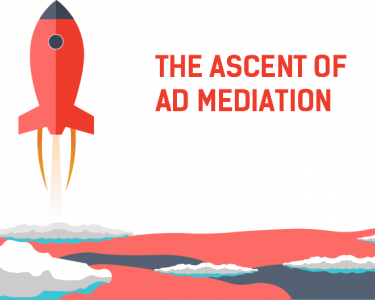How to use Facebook’s Snooze button?. If someone tries to get rid of your talkative nature or un-friends you on Facebook due to some other reason, what would you feel? Surely, you would be feeling sad and if the process continues from other friends of you, it could make you mad to some extent.
But, though it is a sad truth of Facebook that many of us follow people who annoy us pretty much, Facebook doesn’t want anyone to break heart of someone who likes to chat with you. So it provided us with a solution with help of that very solution, we can mute a person who annoys us.
Yes, that was a feature Facebook designed to keep the environment of the platform enjoyable. And now, Rather than going through the social pain of un-friending a person or most probably “persons” Facebook has offered you the option thats enables you to stay friends with the person you don’t want to be, but mute all of their posts in your account.
Facebook has rolled out a similar feature that is a little less severe. Using this feature you can “snooze” friends, groups or even pages for a duration of 30 days by clicking the drop-down menu on a post.
Must Read: $50-$75 discount announced for Google Pixel 2 and 2 XL at the Google Store
It is a smart addition that Facebook has managed to roll out. Facebook itself says that many people want to stop seeing posts from people, but just for a temporary amount of time. Imagine to have a friend whose vacation pictures are giving you serious FOMO, or you just require a break from your crazy uncle’s MAGA rants –you might be better off unfollowing him forever, but now, the choice is up to you.
At the moment,Facebook is relentlessly using its algorithms to show posts in your News Feed, there is at least a decent amount of customization that users can do here.
That is not all, there are things to make you more joyous. And one of those is that, besides snoozing and unfollowing your friends, you can also pick some of the specific pages or friends that will show updates at the top of your feed whenever you visit, or hide a post if you get sick of it popping in your news feed.
Of course, life would become easier if we all felt more comfortable only un-friending people we got tired of, but one step at a time.
Facebook has tested out this temporary unfollow option earlier this year, but now it should be available to all users.