Here’s a good post for the people who have a love of blogging! Here’s a tip with which you can start a wordpress blog in just 5 minutes. Continue reading for more details.
Getting Started, Choosing a self-hosting provider
There are several self-hosting spread all over the net. For your information, we will consider going with HostGator,which is one of the best self-hosting options.It also provides a WordPress blogging option for you that would make it easy for you.
Choosing a self-hosting plan
HostGator facilitates you with three self-hosting plans. They rate between $3.98 per month for the “Starter Plan” to the $5.98 per month for the “Business Plan”. They also provide discount for first term service.

Enter the name of website you want it to register for.

Choose Your Hosting Plan

Enter the accurate information in this form for the billing and also if in the future you want earn from this website double check it.

Checkout
After you are done with all of the request that needed to be filled up you can click on the proceed next button, where you will be displayed with your account setup options.
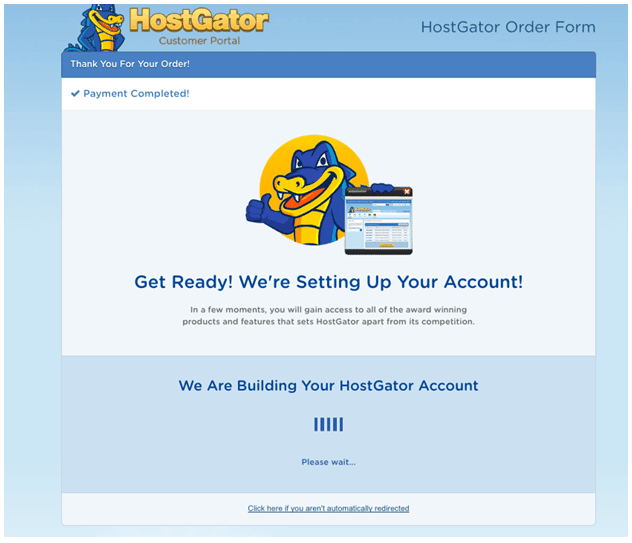
You will also receive an email or so for the detailing process formalities. Use those details to login to cPanel.

Once you log in to the cPanel, you will see the following screen:

Click on Get started with WordPress Today.
It will ask your permission to install WordPress.
Grant Permission.
Once you install WordPress, you will get the credentials for your admin panel.
Login to the WordPress admin panel and start designing your blog by selecting a theme.
For those who are developing the site for the first time, they are recommended to start from free domain first.




