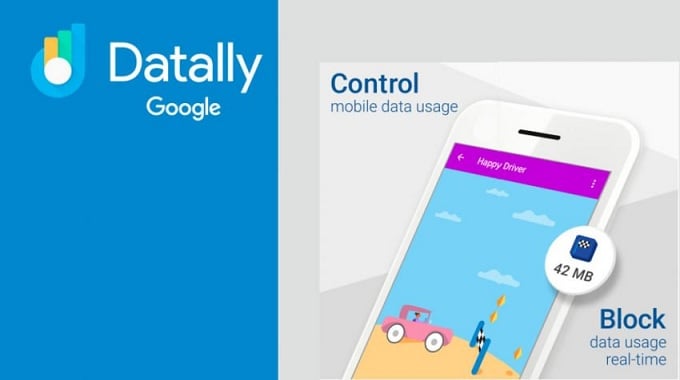How to set daily limits for data usage and find a map of nearby Wi-Fi networks through Datally. Wonder how to have more control on your data usage? Well, Google has found the soultion of your problem. As, the new update on its data-saving Android app “Datally” will provide you more ways to control how you and others use data on your phone.
Furthermore, this app will also offer you a bundle of new features including the facilty to set limits for daily data usage, guest mode which will control and tell you about how much data your friends use when they borrow your phone and also a map to to find out nerby wifi networks.
The purpose of this app called “Datally” is to help people in emerging markets with limited data and Pakistan is also one of them. Several people use internet data bundles, and the problem is same. People get fed up to control the limit of data they used in their hourly, daily, weekly or monthly packages offered by different telecom companies.
The primary feature Google has added is named as “daily limits”which offers you to set quotas on daily basis about how much data you can use. So, you can save data over time so that you don’t run out before the end of a cycle.
Must Read: Oppo find x features motorized sliding cameras and an actually bezelless design
On the other hand, a guest mode is also available to limit how much data someone borrowing your phone can use. I’m sure it will be helpful for all those people who let their friend to use their mobiles for some data services. In addition, itmight useful for families that share one phone.
Another feature that Google is bringing this time, it about highlighting all the unused apps on your phone that could hideously be sucking up data, even you’re not using them or haven’t been opened for over a month.They could still be using data in the background, and this feature will recommend that you uninstall them.
The last but not the least amazing feature is just an upgrade to an existing one. As, now apart from simply suggesting nearby Wi-Fi networks, Datally will also offer a map, so that you can walk over and get a better signal. Instead of lookingaround madly for free Wi-Fi, now you’ll know where to go.
All above mentioned features will roll out to Datally today.
Hence, Datally is a great app for all those who isn’t on an unlimited data bundle or plan. And now it has amazing new updates too.
You can also get tips on minimizing data usage. Moreover, it also had a special button for ending all background data usage, so only active apps on-screen could use your mobile data.