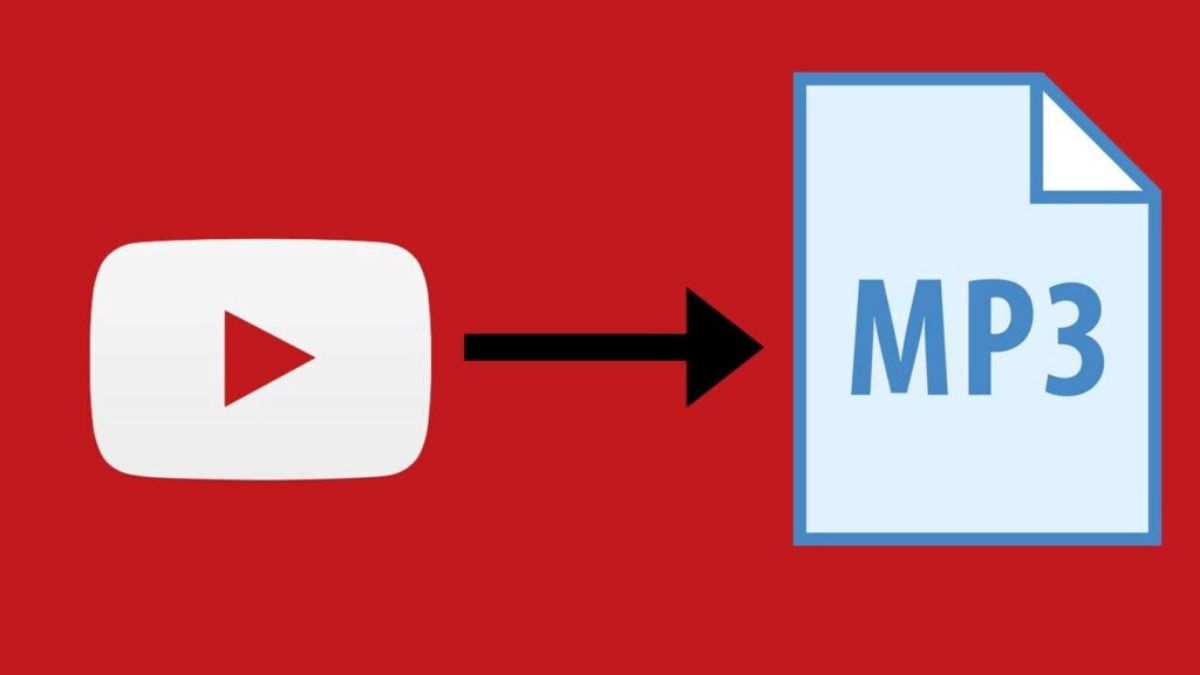Ever just wanted to listen to youtube offline since it is where all videos are available. But just when you close the app, the music stops and now you are annoyed. The best way is to convert Youtube Videos To Mp3 Files and store them on your phone or on your laptop.
The process is simple. Numerous websites allow the copy pasting of YouTube URLs so that you can download the videos in any format that you want. One thing to be careful about is whether the video is copyrighted or not. If not the whole process is illegal. However, if the video is not copyrighted, you can download and Convert Youtube Videos To Mp3 Files from numerous sites online.
Must Read : Top Android Apps Right Now!
- ytmp3 video converter
Quick and convenient, it all starts with copying the YouTube video url that you plan on downloading. The url is then posted to the websites mentioned above. The video is then checked and a thumbnail is provided to confirm that the video is the one you want downloaded. Next is selecting the format you want to download in. There are a number of formats for you to choose. From multiple audio formats to multiple video formats. So the choice is all yours. Next is where to download it to. When all of this is selected, the conversion takes a few seconds and the file is there for you to download.
(FOR PHONES)
- SNAPTUBE:
This apps makes all of that copying even easier because it is an app that pops up right when you copy the link from the YouTube app on an android phone. It gives you audio and video options to select and the format you want to download it in.