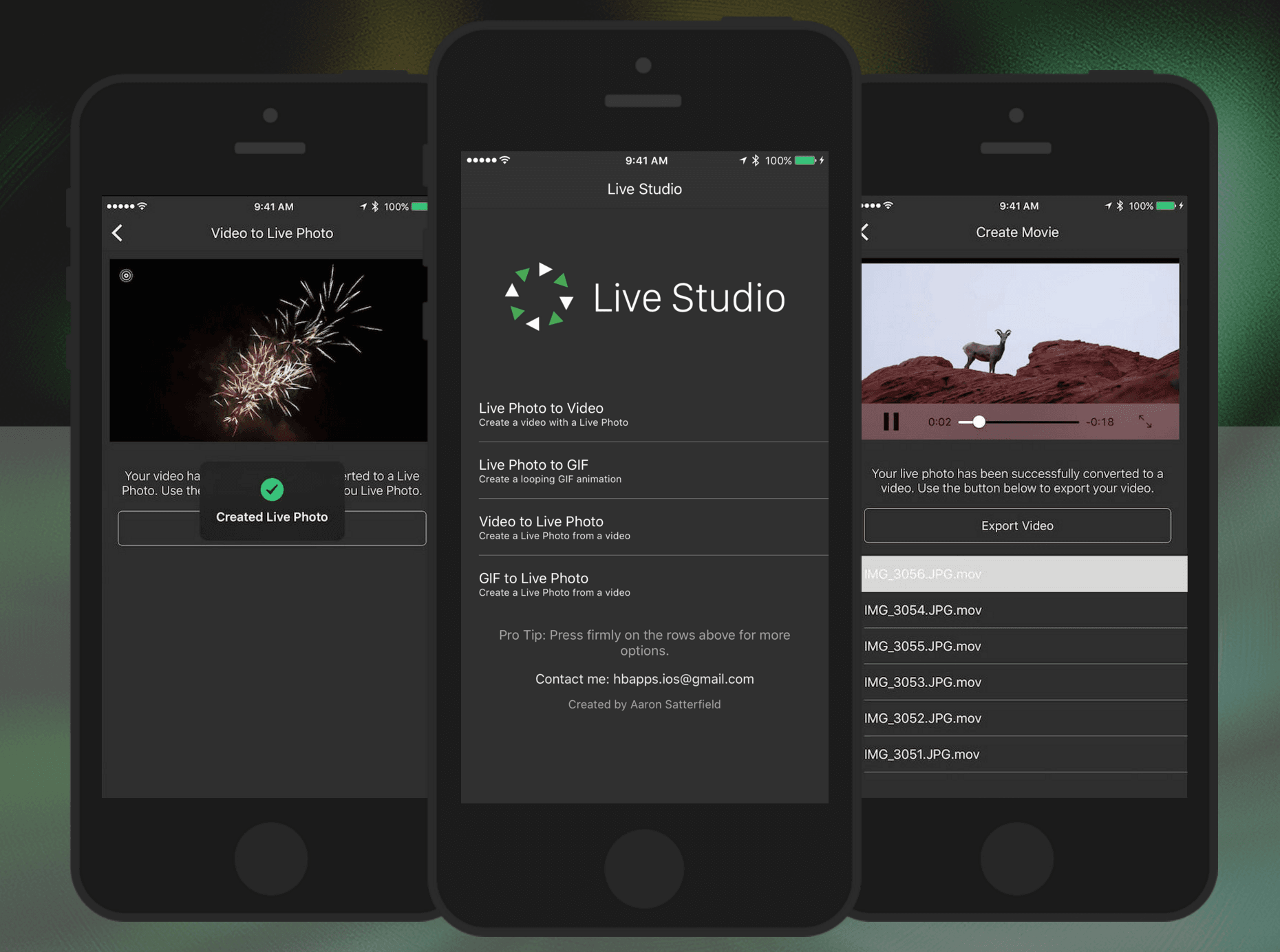You can turn any movie or GIF into a live wallpaper for your iPhone. “Live wallpapers” might not be as trendy as they used to be when the tech giant Apple initially introduced its Live Photos feature along side the iPhone 6s. But if you are in want of turning your favorite movie into a moving background for your handset, there is an application for you to get at the point you want.
While Apple does support the moving wallpapers on its devices, its users are expected to convert videos & animations to own Live Photo format of the company. intoLive , available for free is a nifty app for iOS. It lets you effortlessly turn any video or GIF animation into a live wallpaper for the iPhone.
Following this way, you can do that:
First of all download the app from the App Store and then open intoLive & load up the clip of your choice.
Find out the right part of the footage & do choose the duration for the Live Wallpaper.
Later, do save the video as a Live Photo.
Must Read: Telenor to get a Rs. 20 Million Surcharge by FBR for Short Deduction of Taxes
Once you have done all this, all that you need to do is to go to Settings to update your wallpaper with the Live Photo you have just generated.
In addition to this all, the app also does come with its own editing tools if the users want to tweak the length & duration of their Live wallpapers.
One thing to be remembered is that the free version of intoLive does limit the duration for live wallpapers to 5 seconds. Those who are interested in making longer wallpapers can get the Pro iteration the application, which extends this option to up to thirty seconds.
In all fairness this app has been around for if not more, at least a couple of years now – but this app could still come in handy to those seeking to bring some of the more motion to their iPhone’s background.
Should you happen to find out the video/GIF you want to set as a new Live wallpaper on the Giphy – you can long-press the animation in the question to save it directly just as a Live Photo; that way you do not have to rely on intoLive to do the same exercise.
Once you have tried this trick, don’t forget telling us about your feelings after experiencing the way. We are waiting for your comments below.